Machine Build: Vostro 2011 Case & Liquid Cooling
The time had come to purchase a new computer for work in software development. The current 5 year old rig was noticeably slow for certain tasks and I wasn't entirely sure it was working properly anyway. To add a twist, I wanted to use a case from a 2011 Dell Vostro because it's compact, pretty, and putting fancy components in this otherwise budget case is satisfyingly ironic.
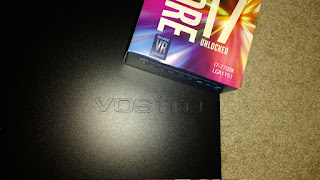 |
| A budget, 6yo case + i7-7700K = Irony |
Decision Time
First decision was to use Intel i7 because the budget could handle it and using another chip (like AMD Ryzen) seemed like a complication. Kaby Lake was a natural decision to obtain faster memory speeds, and shortly thereafter I learned about memory overclocking and wanted DDR4 capable of 2800MHz. 3000MHz rated memory looked like a safe way to obtain that speed and XMP looked like making the job all that much easier. XMP however, needs a nicer motherboard (IE: Gaming level). The i7-7700K with a 10% faster clock speed for a modest price increase seemed like good value.My default choice is Asus for motherboard because they have always been good for me and are only a little more expensive. Z270 chipset is more modern and offers XMP for overclocked memory. I've built a mini-ITX form factor before but it seemed a little cramped and a single PCIe slot is also potentially limiting (call me greedy). The case I wanted to use was micro-ATX so there was no need to go smaller anyway.
For my purposes 250GB is plenty of room for storage however the Samsung 960 PRO "bee's knees" storage doesn't come in that size. So 960 EVO was the obvious choice.
Video card is an easy decision because it's really only there to prevent use of the onboard graphics which shares memory with the CPU. Going for silent, fanless cooling means less dust build up and simpler decision making too.
In choosing to go with brand name components and a custom build I have implicitly opted out of the warranty services of complete systems retailers like Dell. In my experience, waiting around for warranty repairs has a greater cost that simply buying and installing another motherboard, which is typically the problem. I do appreciate that not everyone is comfortable tinkering with computer parts however, and my use of GNU Linux means I can simply install my SSD in another, non-identical motherboard and not suffer any license violations or driver problems (IE: I don't need to reinstall my OS).
Finally, given I wanted to use an older case, I didn't feel comfortable asking a discount computer parts supplier to build the machine and opted to do it myself, which would be faster and something I enjoy doing from time to time. And using brand name components means less chance of getting a dud, so I liked my chances of not needing assistance.
Using an older power supply might have been a rash decision, however in the end I learned my fanless X-Series Seasonic was still under warranty and more than capable of doing the job. And fortunately the honeycomb vent enabled me to mount it upside-down (again).
Buying Time
Fortunately Umart had all the necessary components in stock and I was able to pick up same day, but not before accidentally ordering memory that was not in stock and phoning up to change the order (TIP: Don't confuse 'on sale' with 'overstocked'). So glad I double checked the components were in stock.Upon picking up my order I learned the 7700K chip doesn't come with a stock CPU cooler. So despite having an unused stock CPU cooler that was compatible, I opted to double-back and pick up an after market cooler. The attendant talked me into liquid cooling which is a no-maintenance affair nowadays. In hindsight, I should have measured my case's fan size before going to the store (more on this later).
 |
| New Component Boxes - Handy Pic for Future Reference |
The Build
Unfortunately I am chronically impatient with my builds and want them to happen ASAP. Fortunately, at my age and experience I can usually see when rushing is going to get me in trouble. Strategic use of my old stock CPU cooler (because the 120mm radiator for the liquid cooler doesn't fit in my case) and an old 4-pin-CPU-power-cable power supply helped me establish my motherboard was working properly. I also needed to poach some jumper connectors from another old case I had. |
| Well, well well; the ancient computer case came in handy |
The next day, with nothing to lose, I tried cutting a hole in my intended case to mount the radiator. To my surprise it was easier than I thought thanks to my beloved angle grinder (everyone should have one of these). I did have to commit to using the liquid cooler by opening the package, otherwise I wouldn't know what size hole to cut. It also meant sacrificing an optical drive for airflow, which isn't a big deal nowadays.
 |
| Everyone should have an angle grinder. They get you out of trouble™ |
 |
| Only an Ethernet plug width of space so the optical drive had to go |
 |
| Radiator looked neater than I thought it would |
Tragedy almost struck when I forgot to take off the backing plastic of the heat-sink. Fortunately I paused to think if I'd forgotten anything before powering on and realised my mistake (phew).
 |
| It pays to stop and think before powering on. |
 |
| Seasonic X-Series mounted upside-down... again. Love that honeycomb vent. |
 |
| Very simple coolant tube path (unplanned) |
XMP Woes
I brought the newly-built, Frankenstein rig to work with a Linux install image on a USB stick and installed Antergos Linux without a hitch (after poaching the Seasonic power supply from the old rig). Unfortunately, turning on XMP seemed to disturb the installation and while the drive partitions where readable, the computer could not use them to boot. To cut a long and tense story short, I reinstalled the OS with XMP enabled and everything worked fine after that.(See my submission to ASUS below)
Cooling Tweaks
After listening to the mighty 120mm radiator fan spin up for my first compile I remembered the in-line resistor that came with the CPU cooler in my previous build. That resistor effectively reduces the speed of the fan making for quieter operation albeit at the risk of reduced cooling capacity. After installing this and disabling the older, smaller case fan I was happy with the noise and air flow.Conclusions
 |
| My compact case gets a new lease on life (30cm rule for scale) |
Reasonably happy with the outcome. Full compile of my software was 5m48s on my i7-3600 (3rd gen) rig. Same compile took 3m35s without XMP (2133MHz) and ~3m10s with XMP (3000MHz). And now my computer doesn't bog down in certain tasks as well.
I also managed to use my preferred case which I like because it's compact, simple and black.
In hindsight, I'll make sure I know how big my case fans are before ordering cooling. And I'll probably just buy a new power supply instead of risking an old and probably outdated one. And when I think about it, mini-ITX is probably fine for a software development computer; no need for extra PCIe slots.
EDIT: I ended up replacing the liquid cooler with a tower cooler (Artic i32) for reliability. Also, the Cooler Master fan from the liquid cooler was very noisy and was left disconnected until I eventually replaced it to get better air flow. I avoid CM nowadays.
Submission to ASUS:
[Product Information]
Product Type : Motherboard
Product Model : PRIME Z270M-PLUS
Product S/N : XXXXXXXXXXXX (redacted)
[Motherboard Specification]
Motherboard Revision : 1.02
Motherboard BIOS Revision : 0607
[VGA Card Specification]
VGA Card Vendor : Gigabyte
VGA Card Model : GV-N730SL-2GL
VGA Card Chipset : NVIDIA GeForce GT 730
VGA Card Driver : n-a
[CPU Specification]
CPU Vendor : Intel
CPU Type : i7-7700K
CPU Speed : 4.2GHz
[Memory Specification]
Memory Vendor : Corsair
Memory Model : Vengeance LPX DDR4 3000MHz
Memory Capacity : 2x8GB
[HDD Specification]
HDD Vendor : Samsung
HDD Model : 960 EVO M.2
HDD Capacity : 250GB
[Add-on Card Specificatio]
Operating System : Linux
[Problem Description]
I had installed Antergos linux (Auto partitions and Grub2) and everything was rebooting and working fine with Intel stock profile (XMP Disabled).
When I switched to XMP Profile #1 my computer could not boot from disk.
Upon restoring BIOS defaults my computer still could not boot from disk.
I've been able to boot from a USB drive and view the contents of the internal disk of the computer.
It seems my boot manager has stopped working or something changed in the bios to prevent UEFI booting.
Thanks in advance if you can help.


Comments
Post a Comment